
Tech
นำ AWS CLI มาจัดการ Digital space
สำหรับใครที่ใช้งาน Digital Ocean Space แล้วต้องใช้คำสั่งในการจัดการแทนทำผ่านหน้าเว็บ เราสามารถใช้ aws cli จัดการได้แทน สะดวกมากๆ ทำได้เลยดังนี้
1. ติดตั้ง aws cli
วิธีติดตั้งอ่านได้จาก
Install or update the latest version of the AWS CLI - AWS Command Line Interface
Install the AWS CLI on your system.
2. สร้าง Spaces access keys
ไปที่ Digital Ocean > API > Spaces keys แล้วก็สร้าง Access Key กับ Secret key เก็บไว้ก่อน
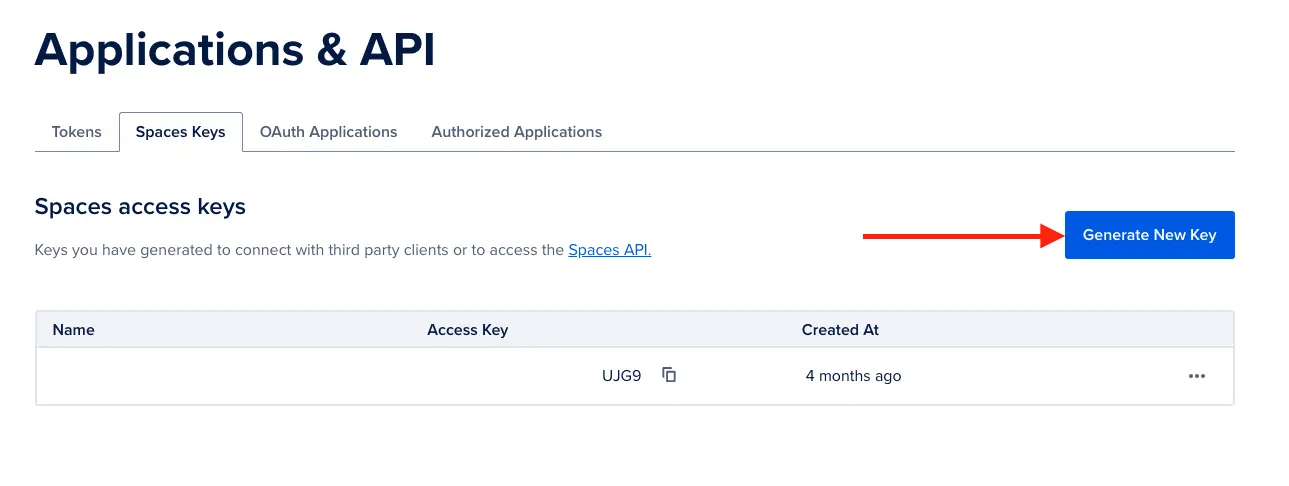
3. สร้าง aws profile
ทำการใช้ aws cli ที่ติดตั้งไว้ข้อ 1. สร้าง config ไฟล์สำหรับ Digital Ocean Space
$ aws configure --profile doระบุ Secret key และ Access key ที่ได้มา ส่วนข้ออื่นเว้นว่างไว้
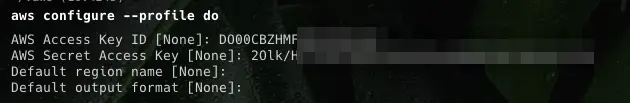
4. ลองใช้งาน
แสดง Bucket มาดู
$ aws s3 ls --profile do --endpoint=https://sgp1.digitaloceanspaces.comดาวโหลดไฟล์จาก DO space มายังเครื่องเรา
$ aws s3 cp --recursive --profile do --endpoint=https://sgp1.digitaloceanspaces.com s3://bucket_name/ ./Copy ไฟล์ระหว่าง Bucket และกำหนด --acl ไฟล์ให้
$ aws s3 --profile do cp --recursive --acl public-read --endpoint=https://sgp1.digitaloceanspaces.com s3://bucker_name/dev/ s3://bucker_name/prod/💡
endpoint ให้เปลี่ยนตาม space ที่เราสร้าง
AWS Command ศึกษาเพิ่มเติมได้จาก https://docs.aws.amazon.com/cli/latest/reference/s3/
Comments ()

