กำหนดขนาด Container เองใน Tailwind CSS

สำหรับคนที่ใช้งาน Tailwind CSS ในการปรับแต่งหน้าเว็บไซต์ของตัวเอง ก็คงเคยใช้ class container กันมาแล้ว ซึ่งตัว container มันจะกำหนดขนาดความกว้างมาให้แล้วตามเอกสาร
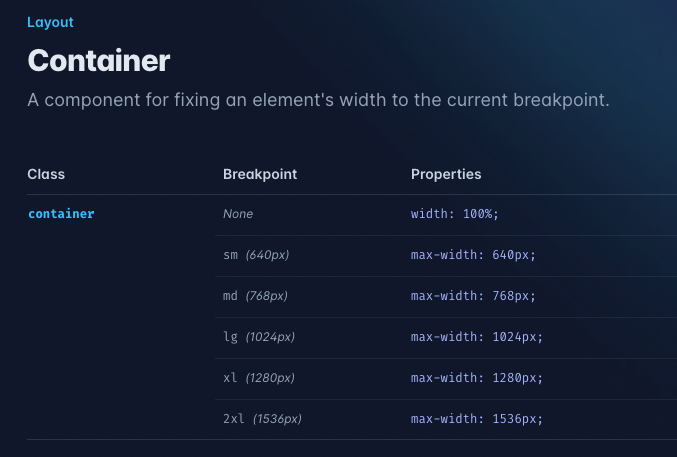
เราสามารถกำหนดขนาดของ container ได้โดยแก้ไขไฟล์ tailwind.config.jsดังนี้
module.exports = {
content: [
"./pages/**/*.{js,ts,jsx,tsx}",
"./components/**/*.{js,ts,jsx,tsx}"
],
theme: {
...
},
corePlugins: {
container: false
},
plugins: [
function ({ addComponents }) {
addComponents({
".container": {
maxWidth: "100%",
"@screen sm": {
maxWidth: "640px"
},
"@screen md": {
maxWidth: "768px"
},
"@screen lg": {
maxWidth: "1024px"
},
"@screen xl": {
maxWidth: "1280px"
}
}
});
}
]
};
เพียงแค่นี้เราก็สามารถกำหนดขนาด container ในแต่ละหน้าจอได้แล้ว...


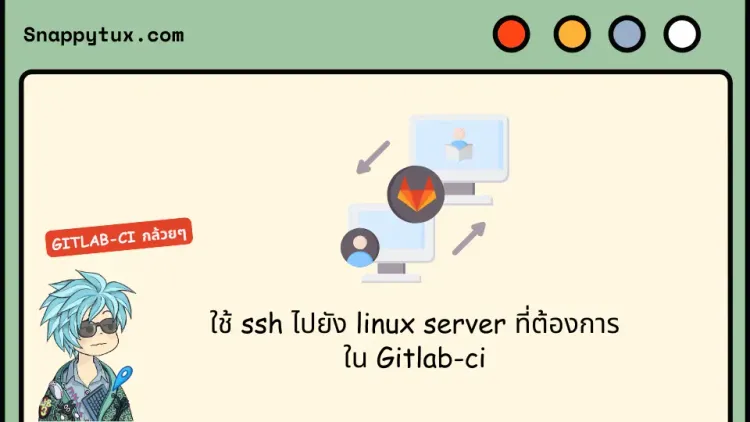

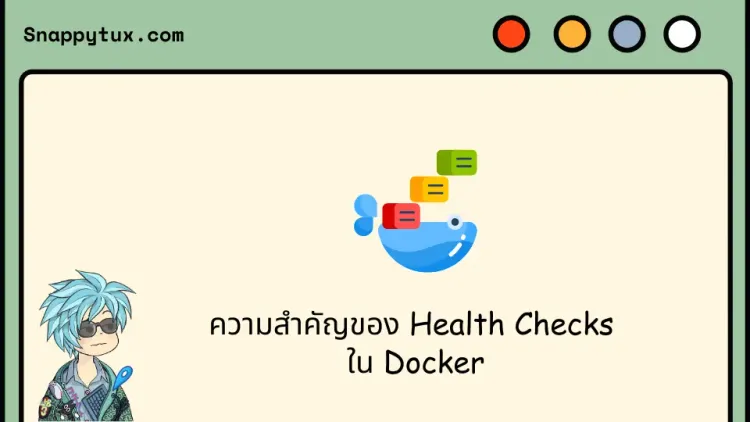
Comments ()